Target Description
∆ Image11i.1: Recommended Rounds |
This section helps the VBS2Combined Arms users to pre define the number of rounds, shell type and the fuse type with respect to the size, type, and the status of the target.
∆ Image11i.2: Recommended Shell Type |
∆ Image11i.3: Recommended Fuse Type |
The users can click on “Add Row” under each column to add an entry. The target Size, Type, and Status drop down lists will specify the items which are under the Size, Type, and Status lists in the 3rd panel of a NATO Call For Fire Transmission and the Target tab of a Commonwealth Transmission.
After selecting the preferred combinations the users can save it by clicking the save button in the bottom right corner. Once it is saved the combinations will be used by VBS2Fires to match up the shell type, fuse type, and the number of rounds automatically with respect to the selected size, type and status in the target description panel in a Call for Fire mission as shown below.
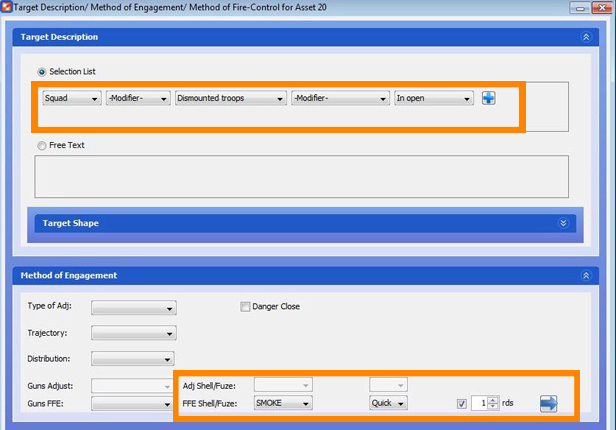
∆ Image11i.4: Target Description |
The users can delete the entries by clicking on the delete button after selecting the check box for the item to be deleted. Note: After deleting, once again the Target Description Preferences should be saved.
