Preferences
The preferences section enables the user to customize the key settings of VBS2Fires. The user can search, apply and save the required settings.
∆ Image 11a: Preferences |
Also user can set the quick access buttons for frequently used panels by right click on the quick access buttons. The preferences panel creates quickaccess.xml file on the Documents\VBS2\VBS2Fires directory. This file contains the data about Quick access buttons.
∆ Image 11b: Quick Access Buttons |
∆ Image 11c: Quick Access List Customization
|
For convenience, it is also possible to reset desired values back to its default.
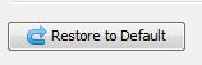
∆ Image 11c.1: Restore Button |
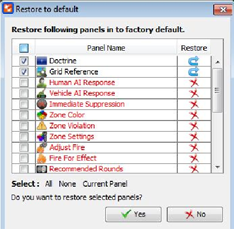
∆ Image 11c.1: Restore to Default menu |
Note:
Values of the Quick Access buttons are saved separately for each mode (Standalone, Instructor and Trainee). The user selected Quick Access configurations will be only affected for the current mode (under current application). For an example if user select the Quick Access buttons under Fires Instructor mode that will save and load if and only if user run the application in Instructor mode.
∆ Image 11d: Save Changes or Cancel Changes
|
The unsaved panels will be displayed as a list when closing the preferences panel. So user can select the desired panels and save the changes.
∆ Image 11e: Unsaved Changes
|
