Schedule Worksheet
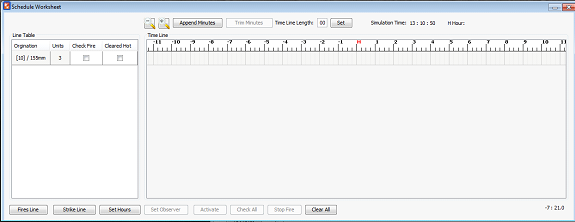
∆ Image 6a: Schedule Worksheet panel |
Scheduling lets the users to plan how a fire should occur for a set of fire serials and Strike Serials over a predefined time scale. The details for those serials can be loaded from Targets that have been already saved using the Target list worksheet or the users can set those details as they wish at the time they create a fire schedule or a Strike schedule.
Access the Fire Planning worksheet: Fire Mission --> Schedule
Worksheet.
Each of the buttons areis described as follows:
- Zoom- / Zoom+: used to zoom in and zoom out the serial table.
- Append Minutes: will append the minutes to the serial table.
- Trim minutes: will trim the minutes to the serial table.
- Time Line Length: will set length of the time line for the serial table ranging from minimum of 10 to maximum value of 30.
- Set: the time line length value will be set.
- Set Observer: setting an observer to the fire serial
- Add Fires Line: will create a Fires entry in the worksheet
- Add Strike Line: will create a Strike entry in the worksheet
- Set Hours: will activate the ‘Set Hours’ window
- Activate: creates a Fire/Strike mission
- Check All: will pause all requested fire missions
- Stop Fire: will stop the fire/Strike missions assigned to the Gun line or Asset
- Clear All: removes the selected entry from the worksheet and ends the fire/Strike mission.
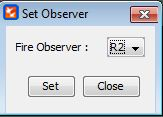
∆ Image 6b: Set Observer window |
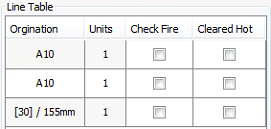
∆ Image 6c: Line Table |
∆ Image 6d: Stop Strike window |
