Adjustment Tab
The ‘Adjustment’ tab allows the observer to order the guns to adjust fire and to issue adjustments to the guns. It provides a number of options, each of which is detailed below.
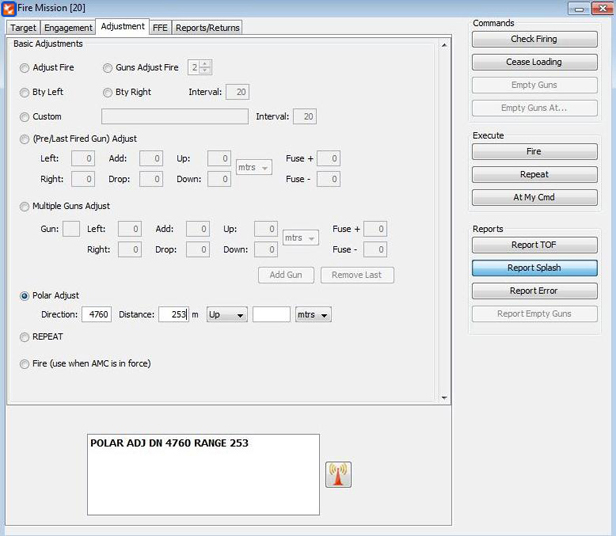
∆ Image 5f: Adjustment Tab window |
- Adjust Fire. This option specifies that one gun is to fire an adjustment round.
- Guns Adjust Fire. This option allows the observer to specify that one or more guns will each fire an adjustment round at the same time. It has an entry space for the observer to choose this number of guns.
- BTY Left. This option instructs the guns to each fire a single adjustment round, but to fire sequentially with a specified interval between each round. The guns will fire in their numerical order within the battery.
- BTY Right. This option instructs the guns to each fire a single adjustment round, but to fire sequentially with a specified interval between each round. The guns will fire in their reverse numerical order within the battery.
- Custom Adjust. This option allows the observer to manually enter an order for a specified set of guns to fire. To use this, enter, in order, the gun names that the observer wishes to fire into the main text field. These gun names should be separated by a space or a comma. The observer can also specify the interval between the guns firing. Note that if this interval is zero the specified guns will all fire at once.
- (Pre/Last Fired Gun) Adjust. This option allows the user to adjust all the guns that are firing (or aiming) at the current target. Using this portion of the interface, the observer can adjust the mean point of impact (MPI) of the guns by the specified amount. Even guns that have not fired will silently track the specified adjustment.
Using the interface, the observer may perform the following actions:
- Add. Make the round fall a specified distance further away from the observer.
- Drop. Make the round fall a specified distance closer to the observer.
- Left. Make the round fall a specified distance to the left, from the observer’s perspective.
- Right. Make the round fall a specified distance closer to the right, from the observer’s perspective.
- Up. Adjust the aim point so that it vertically raises a specified amount.
- Down. Adjust the aim point so that it vertically lowers a specified amount.
- Fuse +. Used for time and variable time fuses. It will increase the height at which the round detonates by a specified amount (m).
- Fuse -. Used for time and variable time fuses. It will decrease the height at which the round detonates by a specified amount (m).
For up and down adjustments, the observer has a choice of specifying metres or mils. For the lateral and depth adjustments units are always metres. - Multiple Guns Adjust. This method is similar to the above method, except the observer specifies a gun number to which the adjustments will solely apply. To do this, type the gun number in the text box and then enter adjustments in the same way as described above.
The observer can adjust multiple guns so that each has a unique adjustment. This can be done by clicking the ‘Add Gun’ button and specifying a different gun in the additional line that appears below. If the same gun is listed multiple times then adjustments will be compounded. The observer can click the ‘Remove Last’ button at any time to remove the adjustment specified at the bottom of the list. - Polar Adjust. Polar adjustment is achieved by the observer obtaining the range (Distance) and direction of the impact of the adjustment round that had just been fired. The VBS2Combined Arms controlled guns/batteries would adjust automatically to reflect the adjustment.
- Repeat. Instructs the guns to refire the last completed serial.
- Fire. Instructs the guns to fire in the case that At My Command is in force.
