($title$)
While using HUD view, the instructor can identify targets within the vicinity of the aircraft. Enemies are filtered by their unit type (armor, light vehicle, soldiers, etc.). Targets will appear in different symbols on the VBS3 HUD screen as shown in the image below. Using the mouse to hover over a target will present further information about that target as Unit name, Distance to unit, Status (Moving/Static) and Damage level.

∆ Image 3d.37:Displaying of targets within the vicinity of aircraft via HUD |
The mouse hover information will be displayed only for the nearest object (with respect to the aircraft position) among the objects displayed on HUD view. Displaying of these symbols can be turned on/off by key press “I”.
|
Symbols in red indicate Enemy units. Symbols in blue are for Friendly and the symbols in Green are for Civilian.
Note:
Displaying of this information is available for POD view as well. But, none of this information will be displayed on Pilots POD view.
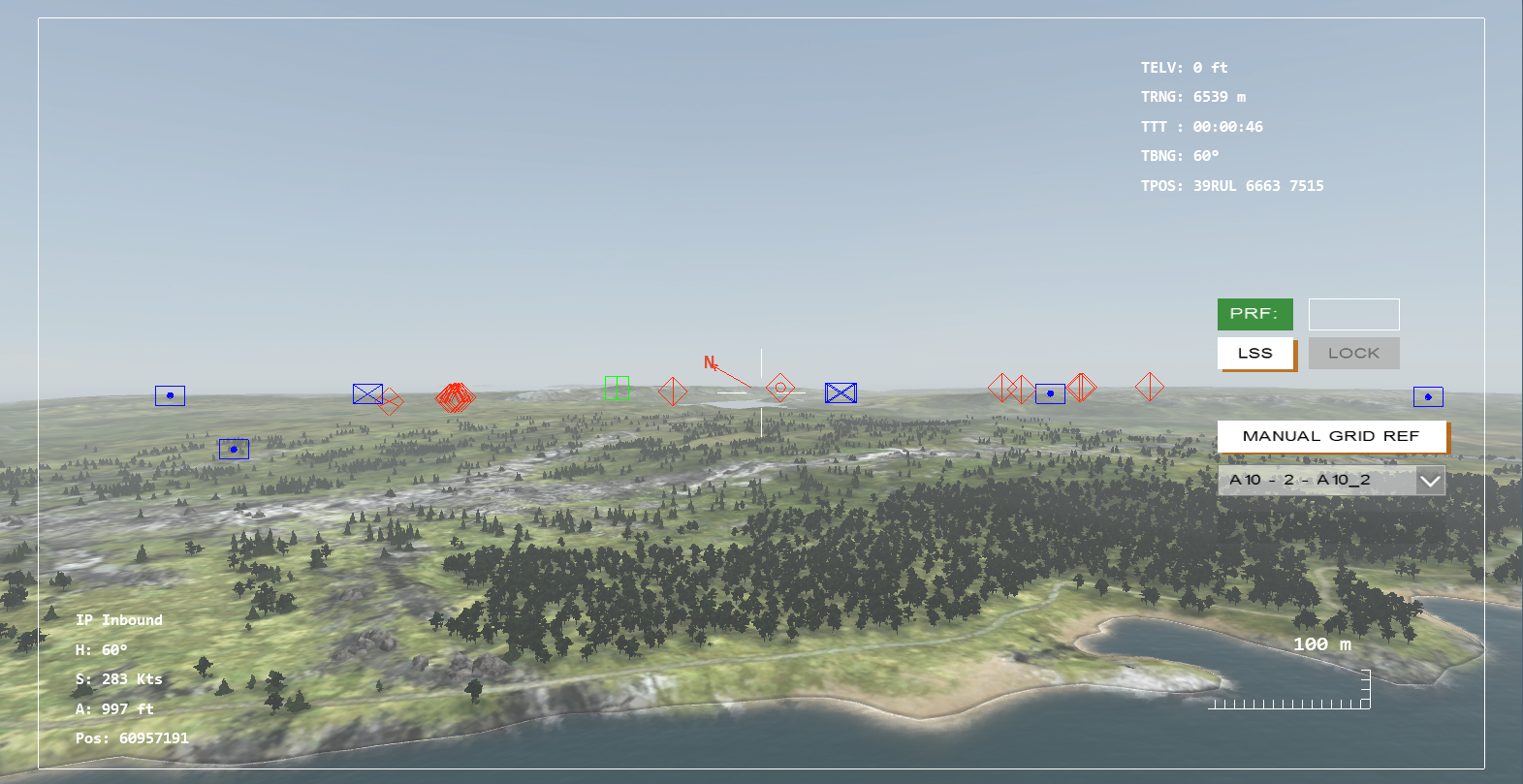
∆ Image 3d.38: Displaying of targets within the vicinity of aircraft via POD view view |




