Station name window
The station name window allows the user to set the name which other users will see when this VBS3Strike station registers in their network panel. The window is located in the main menu system: Simulation->Station name. Also, the station name affects which default user interface configuration is used at the beginning of a VBS3 scenario.
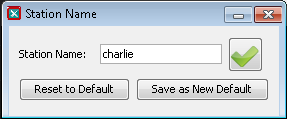
∆ Image 1g: Station Name window |
To change this name, type the new desired name into the text field and click the ‘OK’ button. This will set the station name to the desired value until VBS3Strike is restarted. If the user wishes to permanently change the station name, simply click the ‘Save as new default’ button before clicking ‘OK’. If at any time, you wish to reload the default station name, simply hit the ‘Reset to default’ button.
