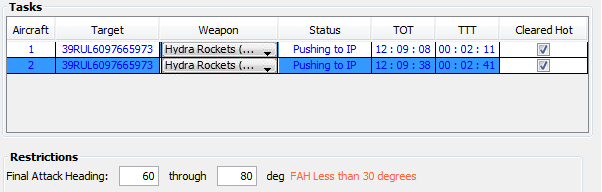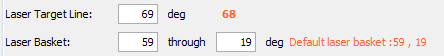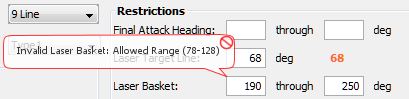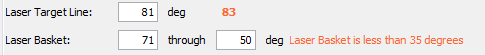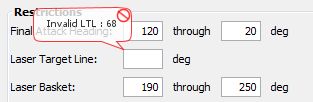Restrictions
|
Final Attack Heading |
If a value is specified in the ‘Final Attack Heading’ it will override the ‘Heading’ value that has been calculated internally towards the target. Final Attack heading should always be within +/-90 degrees to heading. If the Offset is selected as ‘RIGHT’ then the heading should be -30 from the heading. If offset is LEFT then the heading should be +30 from the heading.(When a final attack heading is given, display in To Down View. must be at least 30 degrees) If a Final Attack Heading is given it must be at least 30 degrees. If it is less than 30 degrees, still the user can queue attack but display a warning message in front of Final Attack Heading fields. If invalid Final Attack Heading is given restrict user from Queue Attack until a valid range is given. In such scenario display the valid Final Attack Heading range in front of Final Attack Heading fields.
If user has given an offset and Final Attack Heading then the application should check whether the given Final Attack Heading range falls into the specified offset. If not disregard the given offset and display warning message saying "Invalid Offset", but user can still queue attack. Example: | ||||||
|
Laser Target Line |
This indicates the Laser target line on Top Down View in the specified direction. The Laser target line always should be the direction from the observer to the target in degrees magnetic. | ||||||
|
Laser Basket |
The target range for the laser attack to occur Note:
The Laser basket must be at least 35 degrees and cannot be more than 50 degrees
| ||||||
|
Stay Above and stay below |
A predefined height range to attack the target at the release point. The Maximum value for stay above text box will be 39999 or 1999. And the Maximum value for stay below will be 40000 or 2000. | ||||||
|
Intelligent Targeting |
If there isn’t any enemy objects at the given target location then the intelligent target feature will search for any enemy objects around the given target location (By default the radius is 250m and the maximum radius is restricted to 400m.). If any other target (enemy vehicles, enemy units) found within that ring the air platform will fire to that location instead of its initial target location. |