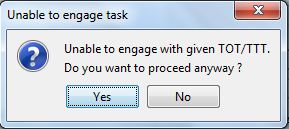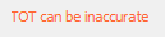Remarks
|
Engage |
This specifies the type of engagement. Immediate - ASAP TTT - Specify the Time To Target which will occur once the ‘Execute’ button is clicked (e.g.: 2 minutes after clicking Start TTT).
TOT - Specify the Time on Target which considers the Simulation Timer of VBS3. Note:
In any case, if the aircrafts cannot achieve the attack altitude within the estimated time hence cannot complete the task within the estimated TOT, a warning message will be displayed in orange color, for that particular task as shown below to notify the user that the TOT can vary. This message will disappear once the task is completed.
| |||
Attack Alt (AGL) |
The attack altitude above ground level, which can be defined by moving the slider |
|||
|
Attack Profile |
Fixed wing has Three attack profiles named Level, Toss, and Diving. Note: Rotary wing has Three attack profiles named Running, Static and Contour. When Rotary wing is selected as an asset the Battle Position parameters like ‘East/ West’, ‘North/ South’ and ‘Hold at Height’ is able to be entered to the Initial/ Battle Position panel. Note: | |||
|
Separation |
When a separation is specified, aircrafts/ helicopters will fire in the given time separation. (E.g.: Assume there are two aircrafts running for an attack with time separation of 20 seconds. The second aircraft will fire after 20 seconds from time first aircraft fires). Note: The default value for separation is 30 seconds | |||
Formation |
The target range for the laser attack to occur. Note: VBS3Strike only supports ‘Trail’ formation for now |
|||
|
Weapon |
The following list ordnance that can be allocated to an aerial asset for a current mission: Note: "Qty": Maximum ammunition quantity for one weapon type would be 10 rounds for Rockets and Missiles. Where cannons can be fired only for 4 seconds. Note: |