Predicted Aircraft path in 3D view
Aircraft path is drawn in VBS3 RTE 2D view when an aircraft is routed or when a particular aircraft has been assigned a task. With this feature, drawn path in 2Dview is also shown as a blue color curved tube in the VBS3 RTE 3D view as well. User can enable/disable this 3D view path using Aircraft Analysis panel. User can view the drawn 3D path in aircraft lock camera view, HUD/POD view and in manual control.
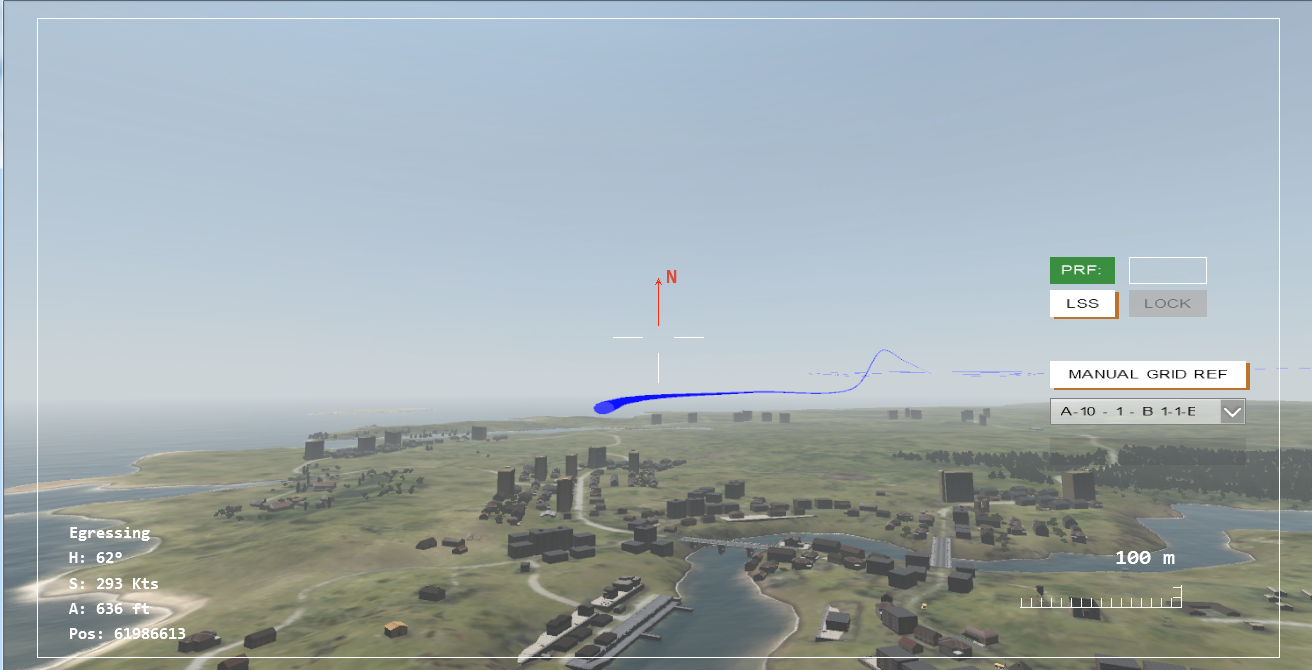
∆ Image 7d.1: 3D Path display in POD view |
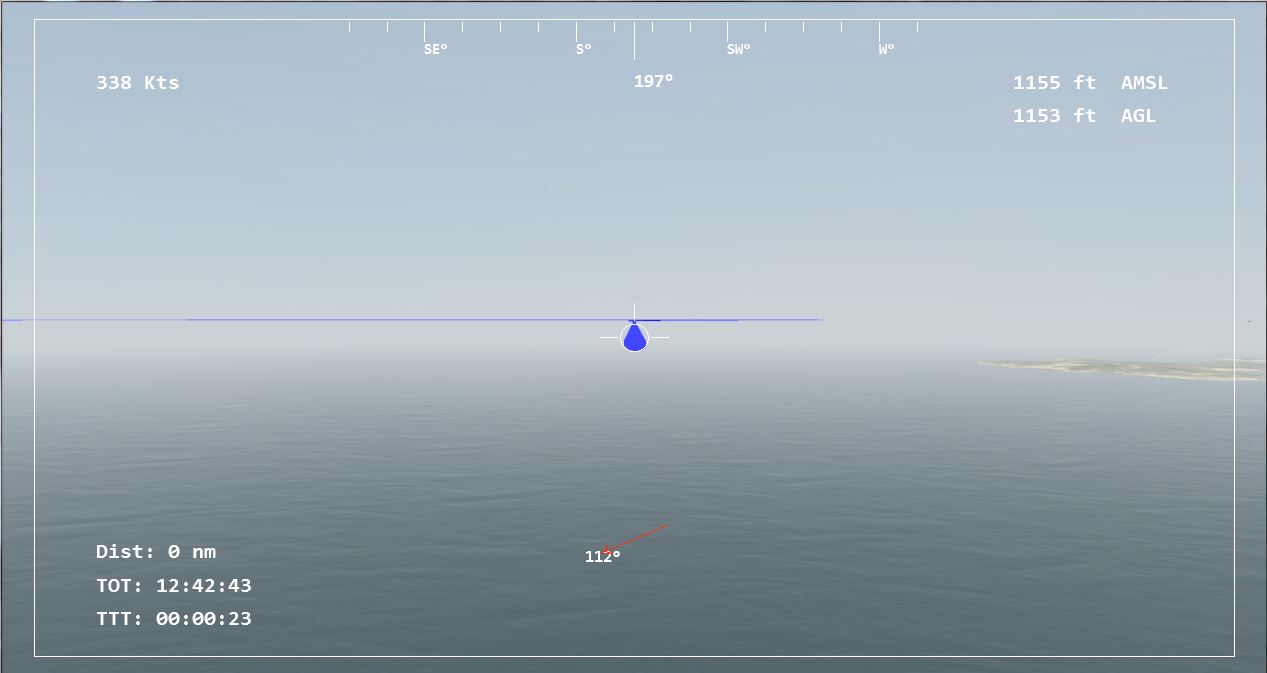
∆ Image 7d.2: 3D Path display in HUD view |
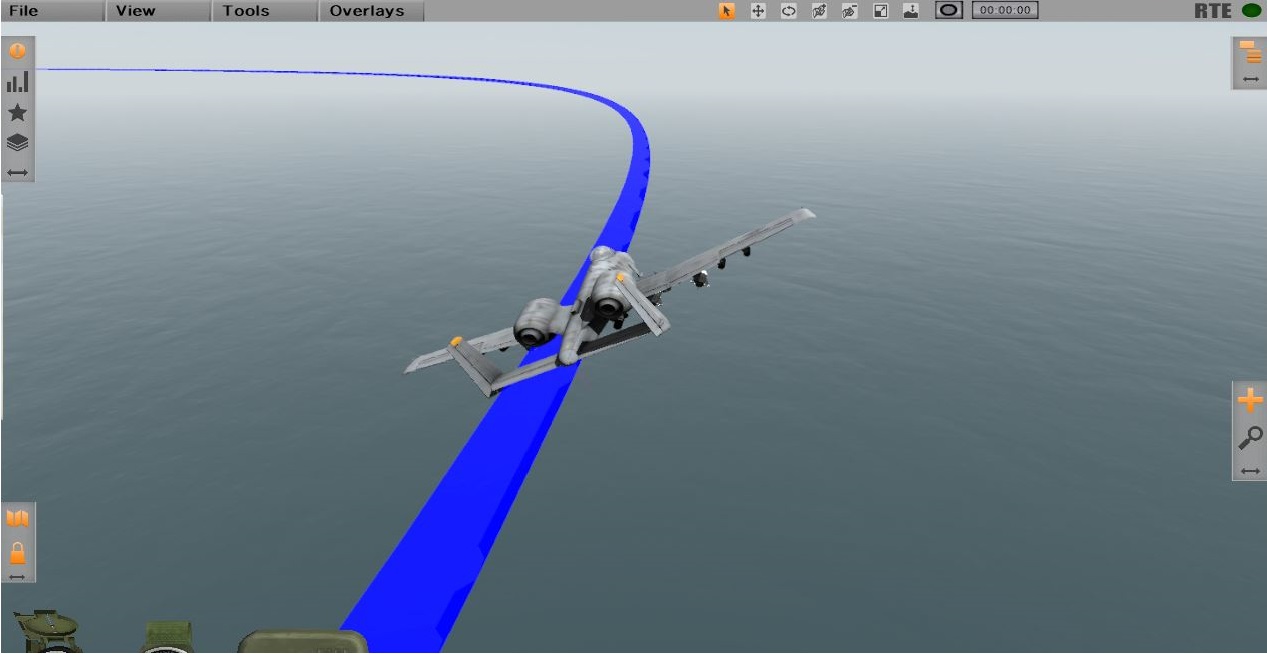
∆ Image 7d.3: 3D Path display in Lock camera view Note: In addition to the 3D path display in standalone mode, pilot can view the path after instructor generates the path using Aircraft Analysis panel. This implementation makes aware the pilot where aircraft needs to be flying and to quickly see when they are diverging from the predicted path. Note:
|
