Placing the VBS3Strike Gun-line object
The VBS3Strike Gun-line object can be found as one of the top-level entries of the ‘Add Object’ menu in the VBS3 Mission editor. Select this object, and then double click the map to add it. Adding the VBS3Strike Gun-line object will cause a dialog box to appear within the VBS3 Offline Mission Editor [OME]. This will contain a number of options for the gun-line. This can be used to specify the gun-line object. All of the options in the dialog need to be filled out although by selecting the ‘Gun Type’ drop down box, a set of default values are used to populate the entries.
Note:
All guns that link to any one VBS3Strike Gun-line object must be of the same type. Any number of VBS3Strike Gun-line objects can be added to a scenario. There will be a validation to check whether the gun lines are duplicated.
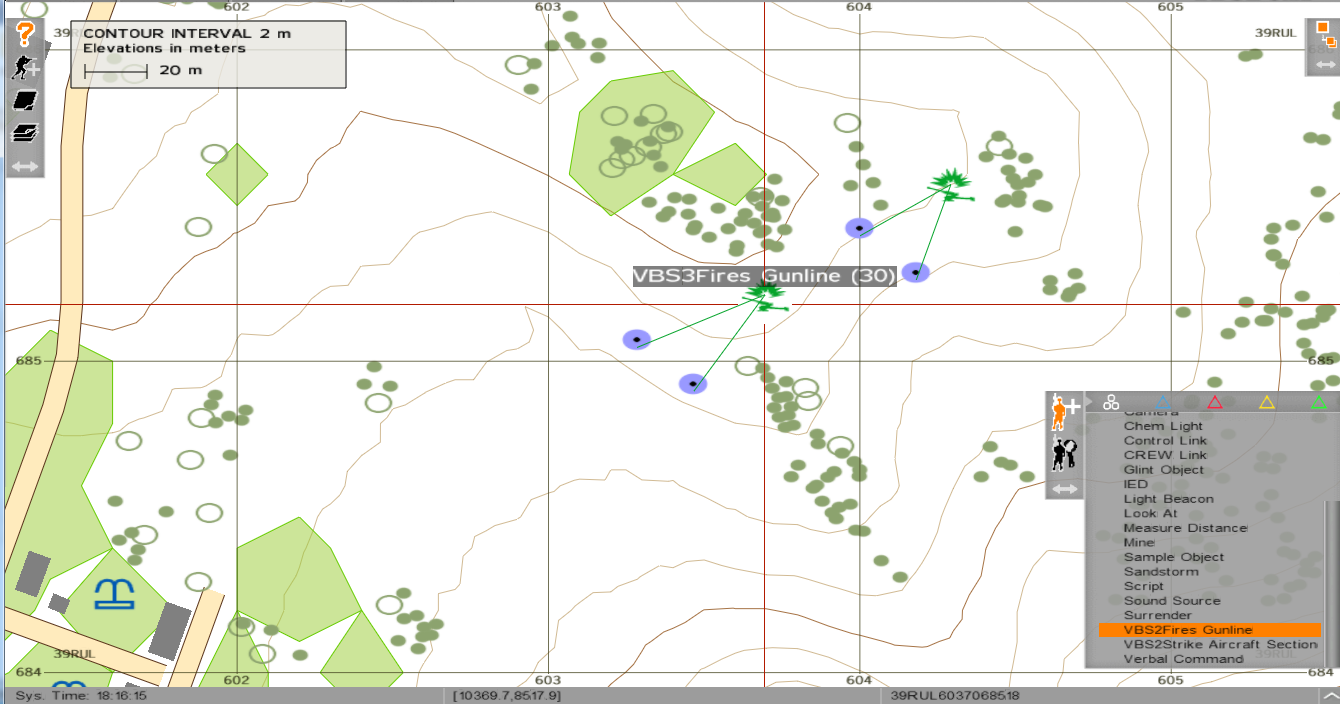
∆ Image 13g: VBS3 Specifying the gunline parameter |
