POD Laser Spot Search
This allows the Pod view for any aircraft to instantly move and focus on a trainee laser beam. To use this, the trainee must have the laser on. Then the Instructor will move to the Pod view, and hit the laser spot search button. The instructor will enter a PRF code and the Pod will automatically find laser spot. The capability will support common errors such as detecting the source of the laser if the trainee is pointing the aircraft in the direction of the plane. In this case, it will prompt the instructor who will either choose to lock on to the origin or the laser or the point being lazed.
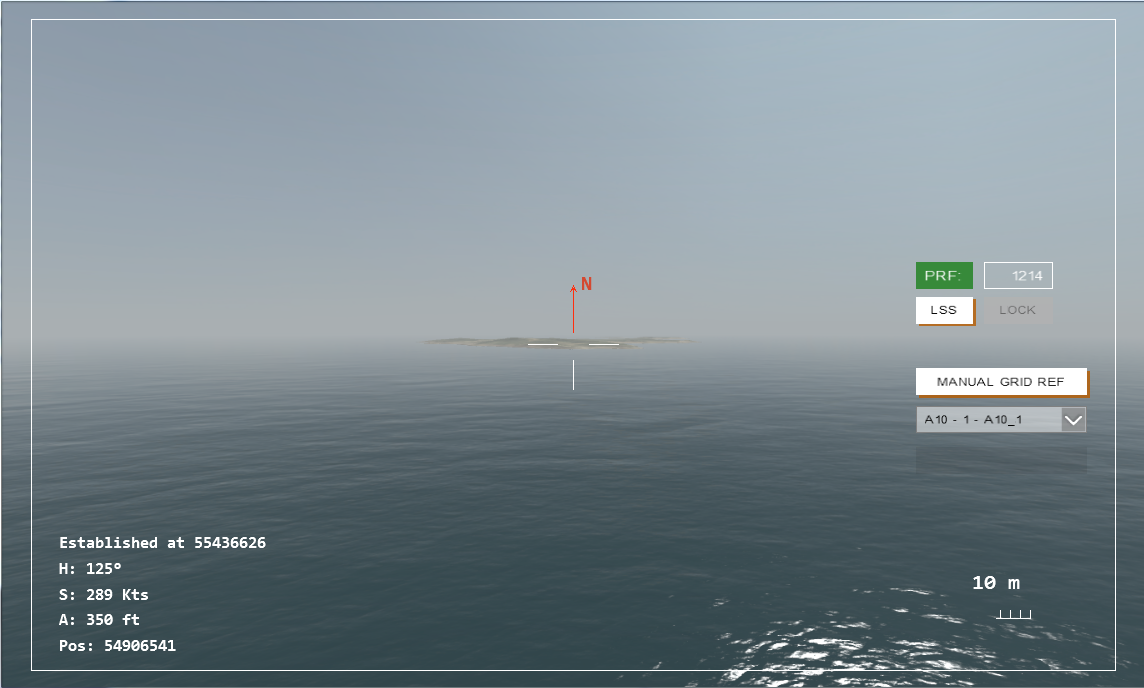 ∆ Image 3d.51: POD Laser spot search |
Note:
if laser beam is not found, it will display ‘Laser beam not found for the given PRF’ on POD view.
