Linking observers to the Observer Link
Once the user has added the individual observers and the Observer Link, each of the observers must be linked to the Observer Link. To do this, go to the 2D map view, hold down the shift key, click on the Observer Link, drag the mouse to one of the observers, and release the left mouse button. A blue line will appear between the observer and the Observer Link. These two are now linked. The observers linked to the Observer Link are called as JTACs.
Note:
Only the JTACs will be loaded in to the Instructor Control Panel and the Observers window. VBS3Strike application will display an error message if unlinked observers are used in the scenario.
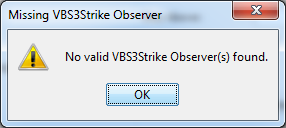
∆ Image 13f: Error message |
When conducting a network scenario, the Instructor is able to conduct the mission by selecting any of the pilots (JTACs) as an observer. “Show Instructor POD” action will be available only for the Pilots that are JTACs.
Naming convention for Observer Link
Observers linked to the Observer Link would use the same name. Observers’ names do not get changed when linked to the Observer Link.
Locating the Observer Link
Ideally, the observer Link could be placed next to where the observer is placed. However, the placing and position of the Observer Link has no effect on the mission.
