Instructor POD view
In an Instructor-Pilot scenario in which, several VBS3Strike Pilots have connected to an Instructor, the pilots can view the POD view of a platform by selecting “Show Instructor POD” option in VBS3 terminal. To do this, either the POD view of a particular platform should be activated in VBS3Strike Instructor terminal, or a mission should be created for a particular asset, through Instructor Control Panel.
To access the Instructor POD view,
- Go to the Observer view of the Pilot’s VBS3
- Scroll to get functions of VBS3
- Select “Show Instructor POD”
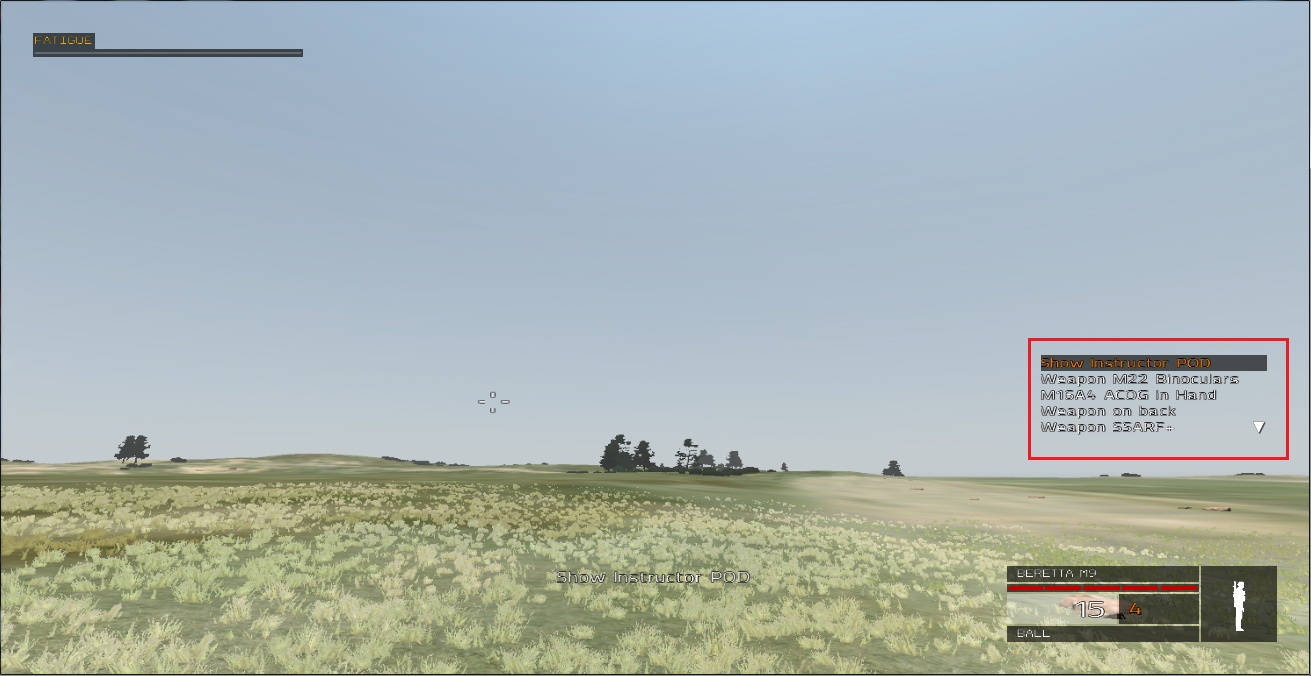 ∆ Image 3d.53: Show Instructor POD |
This will switch the VBS3 view of the Pilot, to the POD view of a particular platform, if the Instructor has activated POD view of that platform. Otherwise, if there is a mission created for a particular asset from Instructor Control Panel, it will display the POD view of the first aircraft of that mission.
NOTE:
In this case, there may be a number of missions created for different assets, but the Pilot will switch to the POD view of the first aircraft of the very first mission out of all the missions, regardless of the asset type.
 ∆ Image 3d.54: POD view in Instructor |
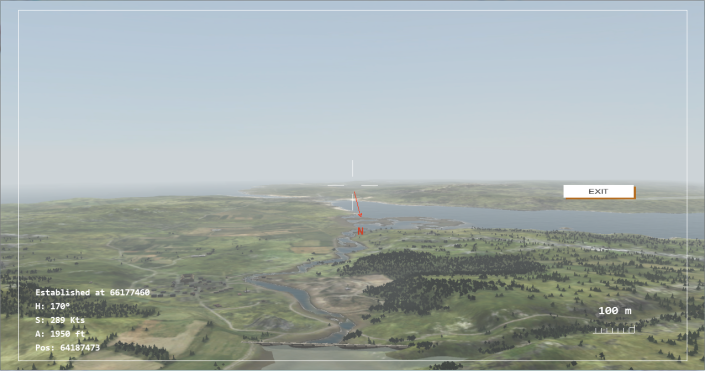 ∆ Image 3d.55: POD view in Pilot |
When the Pilot is accessing the Instructor POD view, a message will be displayed on the Instructor POD view saying “Transmitting”. At this point, the Pilot cannot perform any actions such as zoom in/out, turn the POD, set targets via POD or switch to Night mode, White/Black hot modes or POD thermal modes. This is merely a display of the POD view of the Instructor by which the pilot can watch the Instructor perform actions such as zoom in/out, turn the POD or switch to Night mode, White/Black hot modes or POD thermal modes. If the Pilot needs to exit from the Instructor POD view, he can click on “Exit” button on the POD view or press Esc key.
If the Instructor has neither activated POD view for a platform nor there is a mission created for an asset from Instructor Control Panel, and yet, the Pilot tries to access Instructor POD view, the following error message will be displayed on Pilot’s VBS3.
 ∆ Image 3d.56: Error message |
NOTE:
While the Pilot is in Instructor POD view, whenever the Instructor switches to the POD view of a particular platform, Pilot’s VBS3 will exit from POD view and again switch to the POD view that the Instructor has currently activated. If the Instructor exits from POD view or ends the mission, Pilot will exit from Instructor POD view and again display the POD view of the platform it was previously displaying.
