Creating an Observer Link
The Observer Link is made available in VBS3 which would function when linked to a unit or units placed. The Observer Link is found in the ‘Add Object’ menu in the VBS3 Mission editor. Select this object, and then double click the map to add it. Adding the Observer Link will open up a dialog box within the VBS3 Offline Mission Editor [OME]. This will contain a number of options for the observer. This can be used to specify the observer Link. Only one Observer Link should be used in a mission.
Note:
It is critical to note that, if the user decides to conduct a mission using an Observer Link, the mission would load only the observers that are linked to the Observer Link.
For the units placed those are to be linked to the Observer Link, giving a name for each unit should be practiced as these names will be used for carrying out the strike missions.
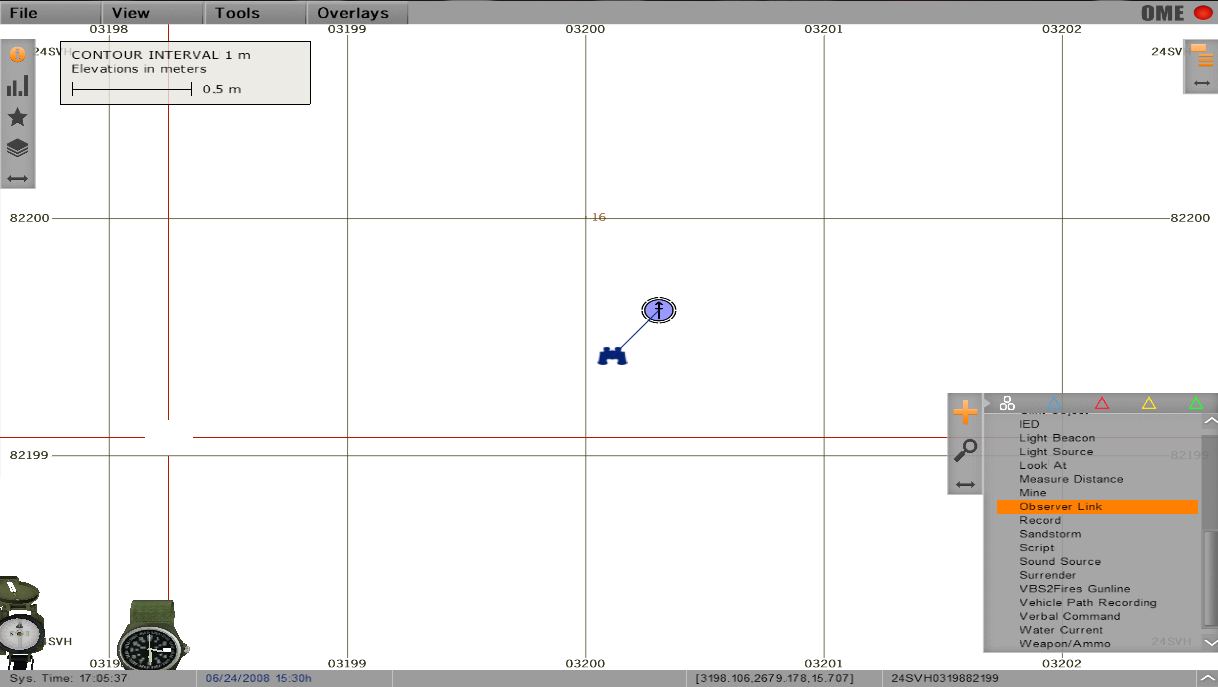
∆ Image 13d: VBS3 specifying the Observer Link parameter |
