Action on Violation
Allow: Upon selecting the ’Allow’ radio button the grid locations within the Battlespace management zones, allows the aircraft to fire in No fire Zone, Restricted Fire Zone and also fly through No Fly Zones.
Disallow: Restricts the Instructor from firing in No fire Zones, Restricted Fire Zones and flying through No Fly Zone.
Prompt user: Prompts the Instructor about the restrictions before firing in No fire Zones, Restricted Fire Zones and flying through No Fly Zones.
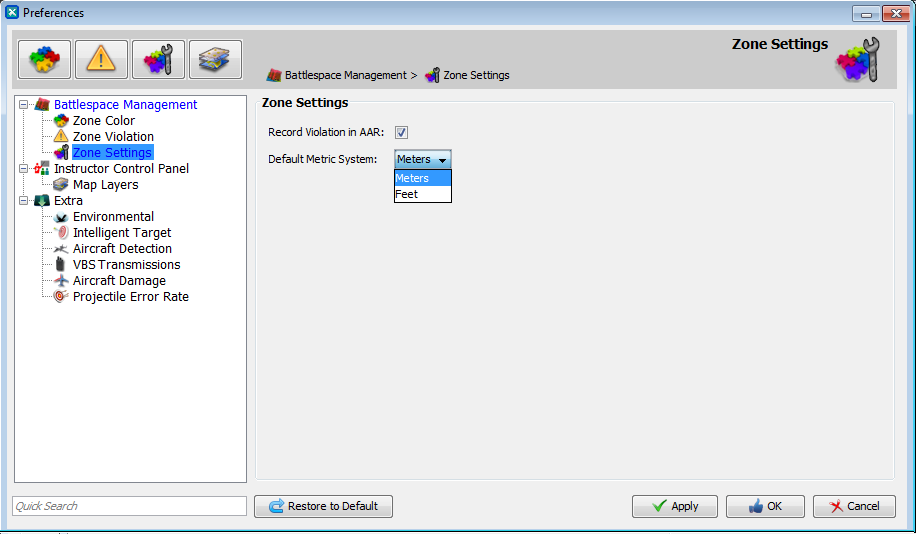
∆ Image 10f.3: Battlespace Management Zone settings |
If an AAR is being recorded in the scenario and the “Record Violation AAR” with the “Allow” or “Prompt User” radio button for Action on Violation is clicked, VBS3Strike will create a bookmark on the AAR timeline. This bookmark will be created when the projectiles intersect the zone in the strike mission. Note that when the prompt user option is clicked, the book mark will be created only if the task is completed.
Default metric system can be changed to meters or feet according to the user preferences.
