Terrain
VBS2Combined Arms provides a terrain function which allows the user to view a profile of the terrain between an observer and a target, the guns and the target, and the guns and the observer.
To activate this window, from the main menu system: Analysis->Terrain.
When the interface is first loaded, a label will appear stating that no data has been requested. As soon as a gun-line, observer, or a target is selected for both the beginning and end of the analysis line, VBS2Combined Arms will collect the necessary terrain information from VBS2 and will display it in a graphical format.
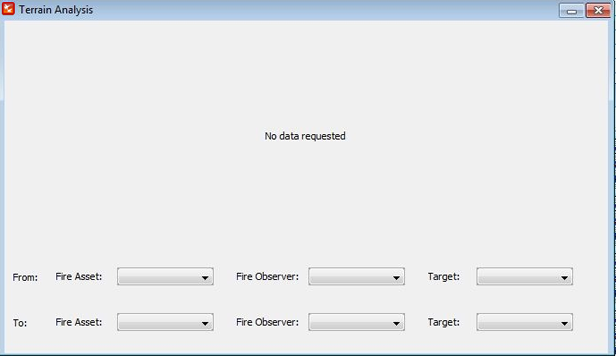
∆ Image 16g: Terrain Analysis window |
The terrain graph can be zoomed by right clicking and selecting the desired zoom from the menu, or by drawing a rectangular area on the graph with the left mouse button. Additionally, the graph can be saved as an image file by right clicking on the graph and selecting the ‘save as’ option.
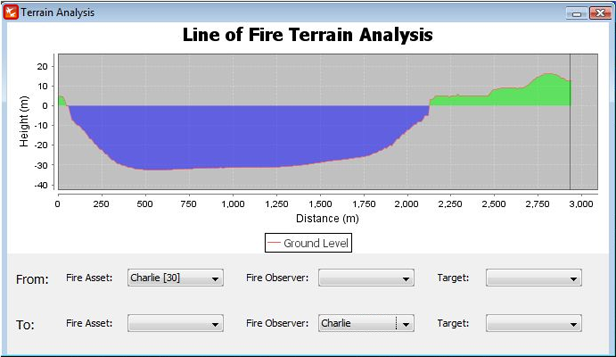
∆ Image 16h: Terrain Analysis window |
