Terminal Effects
VBS2Combined Arms simulates the terminal effect of projectile detonations to a high level of detail. The damage which is caused by projectile fragmentation will depend on the size of the round, the angle at which it impacts, the explosive velocity of the round, and the target’s position relative to the direction of flight of the round.
To activate this window, from the main menu system: Analysis->Terminal Effects.
To help visualise this effect, VBS2Combined Arms provides a ‘Terminal Effects’ window, which allows the user to modify elements of an explosion and visualise the resulting explosive shape. This user interface component can be accessed by selecting the ‘Terminal Effects’ menu item from the ‘Analysis’ menu.
The shape of the explosion of a projectile can be affected by the slider bars at the bottom of the window. Note that the angle of impact is in mils and is defined so that a value of 0 is parallel to the ground.
The display can be zoomed using the mouse scroll wheel, and can be moved by holding down the right mouse button and dragging the mouse
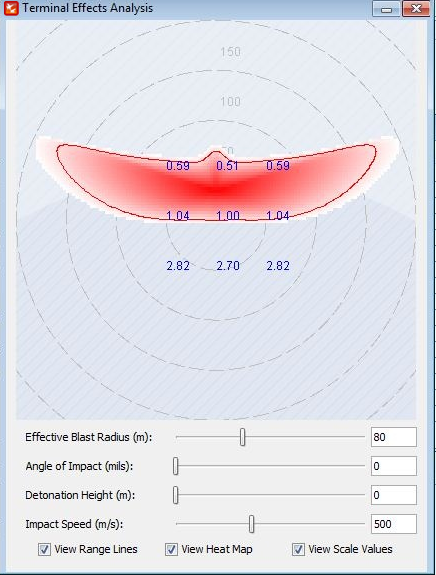
∆ Image 16h.1: Terminal Effects Analysis window |
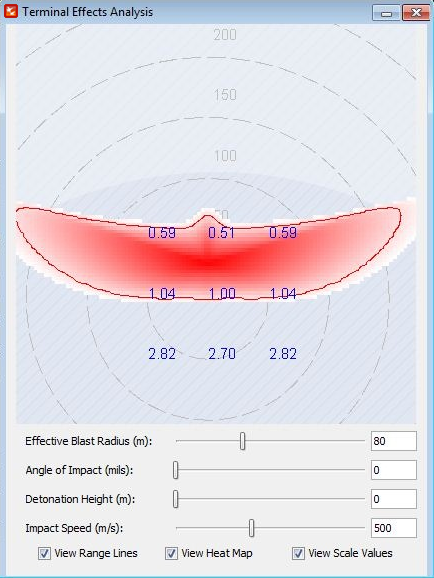
∆ Image 16h.2: Terminal Effects Analysis window |
For network missions carried with an Instructor and Trainees connected, the trainees are able to view the terminal effects window and display simple and advanced damage results by selecting the damage mode.
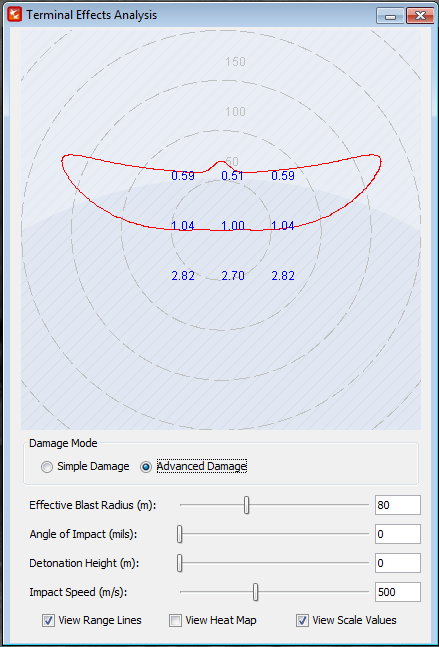
∆ Image 16h.3: Terminal Effects Analysis window – Trainee Mode |
