Simulation Status Window
The Simulation Status window provides two timers to help track a scenario’s progress. Simulation Timers are located from the main menu system: Simulation->Simulation Status.
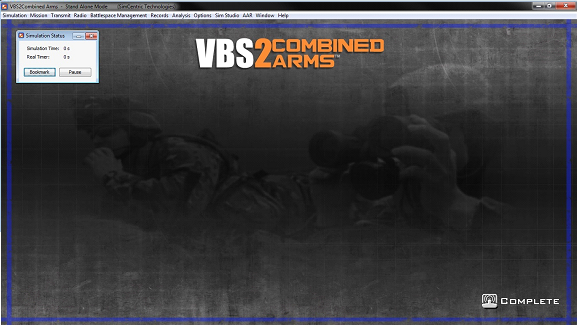
∆ Image 9a: VBS2Combined Arms application window |
- Real Time - This timer shows the amount of real time that has elapsed since the current VBS2Combined Arms scenario started. This timer will continue to tick even when the scenario is paused. If the timer ever stops during a scenario, then the connection to VBS2Combined Arms has been broken. If that occurs, see the Installation Guide->Troubleshooting->Running and connecting VBS2Combined Arms for details on how to proceed.
- Simulation Time - This timer shows the amount of time in VBS2 that has elapsed since the scenario started. This timer can be used for Time on Target (TOT) calls and for comparing TOF of rounds against. If a scenario is paused, then this timer will also be paused.
Additionally, when VBS2Combined Arms is run in Instructor or Stand Alone mode two buttons are also available:
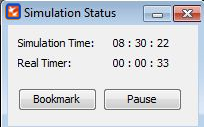
∆ Image 9b: Simulation Status window |
- Bookmark - This button may be clicked to add a notation bookmark into the AAR. The bookmark will be positioned along the timeline so that it appears at the time that it was added in the scenario.
- Pause - This button will pause the scenario for all players participating in the scenario. Clicking the button again will un-pause the scenario
