Sample Manual Control Mission
- Verify that the timers are synchronized.
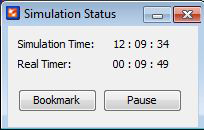
∆ Image 15c: Timers |
- Activate Strike Instructor Control panel (Mission-> Strike Instructor Control)
- Select Aerial Asset 10
- Select any ‘Observer’ from the drop down menu and Select ‘Msn Type’ 9 Line
- Select ‘Fuel Limit‘ Unlimited
- Select ‘Aircraft’ Select ALL
- Initial Point 56006600
- Select ‘Target Location’ 61006600
- Select ‘Weapon’ 70mm Aerial Rocket and ‘Qty’ 02
- Click Validate and Execute
- Select the task from the ‘Task Sections’ table
- Tick ‘Cleared Hot’ check box
- Activate ‘Aircraft Analysis’ panel (Analysis -> Aircraft Analysis)
- Tick ‘Manual Control’ for aircraft 1 of asset 10
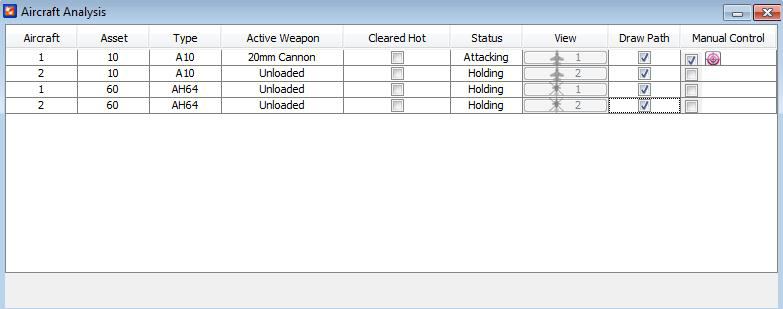
∆ Image 15d: Aircraft Analysis view |
- Switch to VBS2

∆ Image 15e: Aircraft control view |
- Right Click on the aircraft control view and set a target to attack.
- Proceed towards the target and when you are in the firing range as displayed on the firing circle on the view, then press the ‘Space’ key

∆ Image 15f: Aircraft Control view during an attack |
- Click ‘END TASK’ button on the view to terminate the task or press ‘Esc’ key to release aircraft control and to return to observer view in VBS2.
Note:
In Manual Control a new task cannot be created if the fuel limit time is zero. But setting a new task is possible even if fuel limit time is 00:00:01
