Radio Nets
Every scenario has a set of radio nets defined for it. This net defines the callsigns which may take part in the scenario.
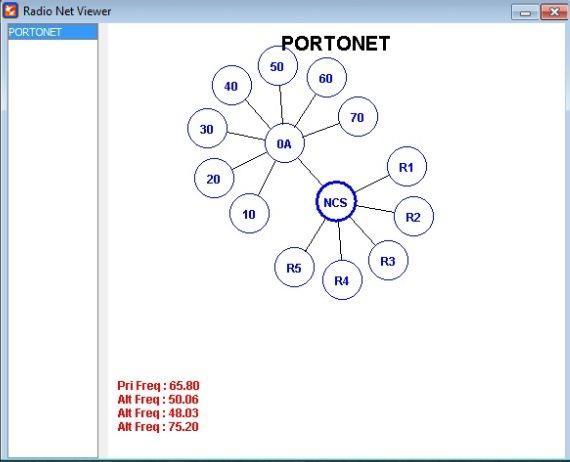
∆ Image 12b: Fires Radio Net Viewer window |
The radio net for a scenario can be viewed by clicking the ‘Radio Net’ button in the radio log or by selecting ‘Radio Nets’ from the main menu system. This will bring up a dialog box showing the radio net diagram. Using the left mouse button, the user may click and drag the callsign around the diagram to place them in a more logical order. The view of different radio nets may be switched between using the list on the left hand side.
