Laser Designation
VBS2Combined Arms seamlessly supports laser designation. In order to perform laser designation, an observer in VBS2 must be equipped with some form of laser designation device. This device must also have a battery to power it. This feature will allow an observer utilising VBS2Combined Arms to lase a target using a UAV and transmit those results to the VBS2Combined Arms instructor (or in the case of stand-alone mode, to the appropriate gun line).
When the observer specifies in the VBS2Combined Arms interface that he/she intends to use Laser Designation, then VBS2Combined Arms will present the ‘Lasing Info’ panel. This panel will show the current coordinates of the laser designator in use by the observer. If no values are displayed, it is because the laser designator is not turned on.
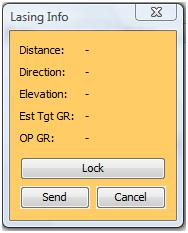
∆ Image 8m: Lasing Info window |
Using this interface, the lasing coordinates can be locked at any time by hitting the ‘Lock’ button. This will keep the currently shown coordinates from changing as the designator is moved.
Clicking the ‘Send’ button will result in the currently displayed coordinates being sent as a data transmission across the radio network. There is no requirement to hit the ‘Lock’ button before hitting ‘Send’, but it may assist in ensuring that correct coordinates are transmitted.
Alternatively, by hitting the ‘Y’ key on the keyboard whilst in the VBS2 window will also send the laser data across the radio network.

∆ Image 8n: VBS2 Laser Designator view |
