Gun Line Hierarchy
Prior to creating a fire mission, users have the ability to change the hierarchy of the existing gun line. This can be done using the ‘Edit Gun Line Hierarchy’ Window.
(New Fire Mission -> Edit Gun Line Hierarchy)
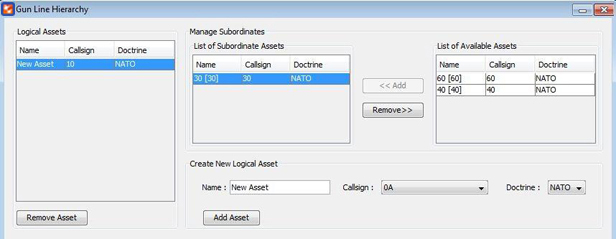
∆ Image 4a: Gun Line Hierarchy Window |
Create a new logical asset by giving a name then select the call sign and the doctrine. The logical asset is created when the ‘Add Asset’ button is clicked. Subordinate assets can be assigned to the logical asset from the ‘List of Available Assets’.
The newly created logical asset can be seen in the ‘New Fire Mission’ window listed by its call sign. Logical assets can be removed from the ‘Edit Gun Line Hierarchy’ window.
