Explosion Markers
This feature can be used to view the impact points of projectiles. This is available in both NATO and Commonwealth doctrines. This feature can be accessed from the Records Menu. After a fire mission is completed, the rounds which were fired are shown in the Explosion Markers window.
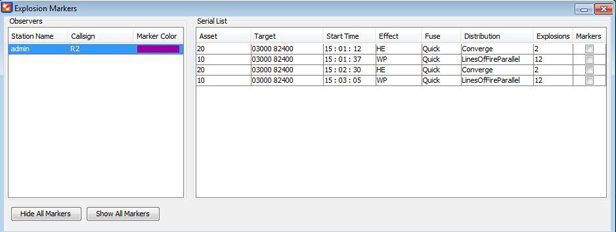
∆ Image 17h: Explosion Markers window in VBS2Combined Arms |
The Explosion Markers window lists details of each fired serial.
Those details are the Asset call sign, Target Grid, start time, Ammunition,
Fuse, Distribution, and the number of explosions of the rounds which were
fired.
The users can view the Explosion Markers in VBS2, by selecting the Markers checkbox for a particular serial. Image 17i illustrates how the explosion markers are shown in VBS2.
The button "Show All Markers" will show all the markers in VBS2 when clicked whereas the button "Hide All Markers" will hide all the markers in VBS2.

∆ Image 17i: Explosion Markers shown in VBS2 |
The colours of the markers can be changed by using the colour picker which appears when clicked on the "Marker Colour" column.
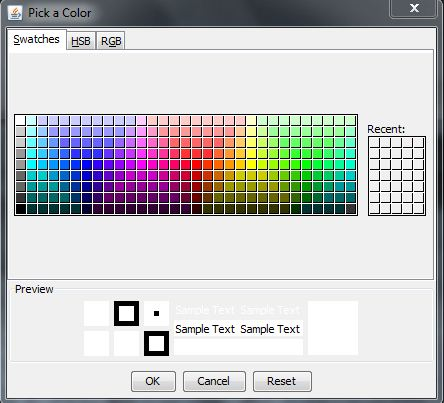
∆ Image 17j: Colour Picker |
