Custom Distribution
The instructors can use a customized distribution for a specific firing round. The Custom distribution is only available in the Fires Instructor Control Panel. The instructor can select the distribution as Custom from the drop down menu.
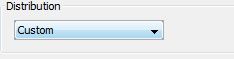
∆ Image 7q: Custom Distribution |
After selecting the distribution, the users can press the validate button which will give the GT line, OT line data on the Geographic View window along with the impact points for the fire round.
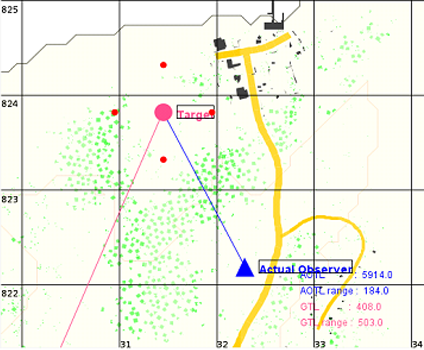
∆ Image 7r: Custom Distribution in Geographic View window |
The users can select the required points of impact by selecting the red dots appearing in the Geographic View window and clicking on the desired locations.
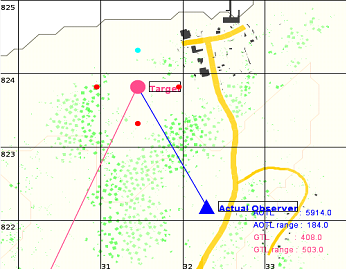
∆ Image 7s: Selecting to adjust the distribution |
∆ Image 7t: Adjusted preferred distribution |
