Action on Violation
Allow: Upon selecting the ’Allow’ radio button the grid locations within the Battlespace management zones, lets the Instructor fire in No fire Zone, Restricted Fire Zone and also fly through No Fly Zones.
Disallow: his restricts the Instructor from firing in No fire Zones, Restricted Fire Zones and flying through No Fly Zone.
Prompt user: this prompts the Instructor about the restrictions before firing in No fire Zones, Restricted Fire Zones and flying through No Fly Zones.
Upon selecting the ’Allow’ radio button the grid locations within the Battlespace management zones can be used in call for fire missions, whereas when the ’Disallow‘ button is selected VBS2Combined Arms will give an error in the radio log saying that ’Fire Platform 1 Restricted / No Fire Zone Violation‘.

∆ Image 10f.3: Radio Log – BattleSpace Management Zone violation |
If the “Prompt User” button is selected, target locations within zones could be fired at with the user preference. When grid locations within the zones are entered VBS2Combined Arms will prompt the user with a dialog box requesting whether the fire mission should take place although it is targeted through a No Fire Zone.
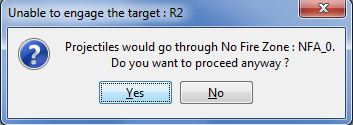
∆ Image 10f.4: User Prompt |
If the user clicks ’YES’ the fire mission will take place, but if the user clicks ’NO’ the fire mission will end after giving an error for fire zone violation in the Radio Log.
However when a fired ammunition round passes through a Battlespace management zone it creates a record in the Battlespace violation log. This can be found in the following location Battlespace Management > Violation Log
This window will show records of each bullet which passed through the Battlespace management zone and will also provide information such as the violated time, fired unit, fired gun, and whether it is selected to save in an AAR.
